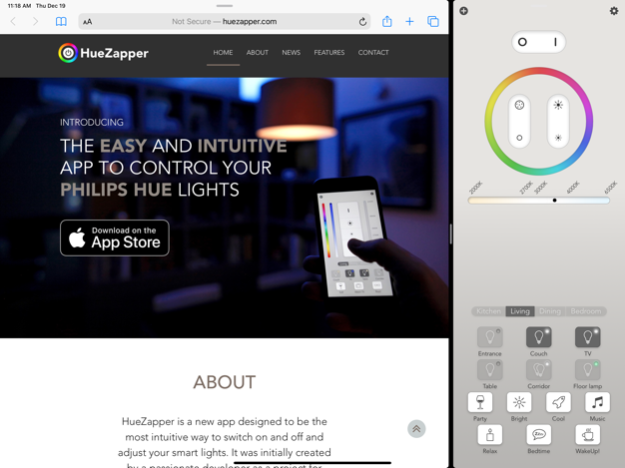HueZapper for Philips Hue 3.5.2
Free Version
Publisher Description
HueZapper is an easy and intuitive app for Philips Hue smart lights.
Forget complicated interfaces that require navigating through several screens just to find the light you want to turn on or off: with HueZapper your iPhone or iPad becomes a remote control surface where buttons and sliders allow instant access to your lights.
Better yet, you can easily customize it to suit your preferences and needs. Organize your lights into zones and rearrange them as it makes most sense for you.
Quickly and effortlessly turn on and off, adjust brightness and color of one or multiple lights simultaneously. Features "smart dimming" that feels like adjusting an incandescent or halogen lamp.
Easily capture current light settings as a scene that can be recalled at any time at the tap of a button. Assign names and custom icons to scenes to find them in the blink of an eye.
Define "linked lights" sets, so multiple lights can be controlled with one touch, as if they were wired to the same switch.
The full-featured version is available as in-app purchase. You can try HueZapper for free and upgrade if you like it.
Requirements: this app requires a Philips Hue bridge and compatible LED light bulbs, strips or other lighting accessories.
Hue is a registered trademark of Signify N.V., Eindhoven, Netherlands. Please note that this app is neither provided nor maintained or in any way endorsed by Signify N.V. but merely uses the API provided by Philips Hue / Signify to control the Hue ecosystem products.
Mar 22, 2023
Version 3.5.2
Fixed some bugs for a smoother user experience.
New in version 3.5
Instant light animation: just press one button and enjoy colors flowing across your lights!
(the animation continues without requiring the app to be running)
About HueZapper for Philips Hue
HueZapper for Philips Hue is a free app for iOS published in the Food & Drink list of apps, part of Home & Hobby.
The company that develops HueZapper for Philips Hue is Giulio Spelanzon. The latest version released by its developer is 3.5.2.
To install HueZapper for Philips Hue on your iOS device, just click the green Continue To App button above to start the installation process. The app is listed on our website since 2023-03-22 and was downloaded 0 times. We have already checked if the download link is safe, however for your own protection we recommend that you scan the downloaded app with your antivirus. Your antivirus may detect the HueZapper for Philips Hue as malware if the download link is broken.
How to install HueZapper for Philips Hue on your iOS device:
- Click on the Continue To App button on our website. This will redirect you to the App Store.
- Once the HueZapper for Philips Hue is shown in the iTunes listing of your iOS device, you can start its download and installation. Tap on the GET button to the right of the app to start downloading it.
- If you are not logged-in the iOS appstore app, you'll be prompted for your your Apple ID and/or password.
- After HueZapper for Philips Hue is downloaded, you'll see an INSTALL button to the right. Tap on it to start the actual installation of the iOS app.
- Once installation is finished you can tap on the OPEN button to start it. Its icon will also be added to your device home screen.